How to extract a stuck disc from your Xbox One
http://xpeco.blogspot.com/2016/07/how-to-extract-stuck-disc-from-your.html
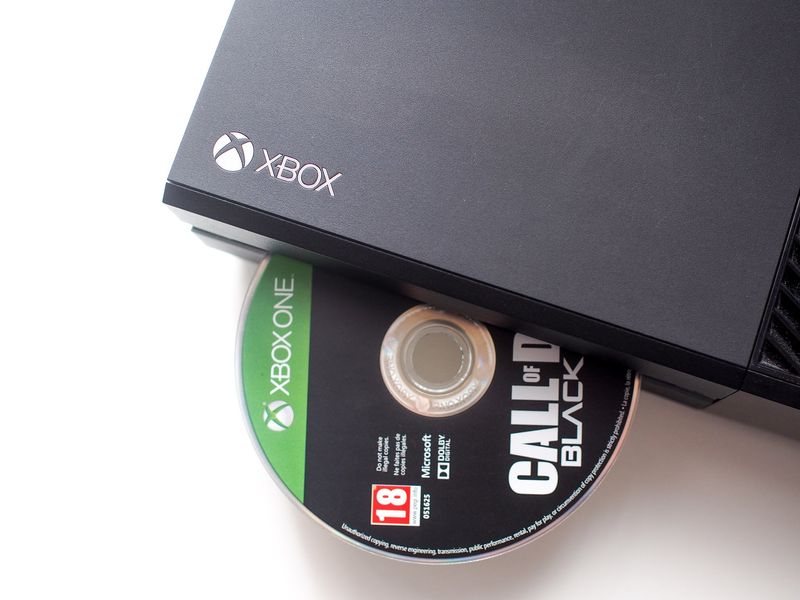
It does happen, but hold on before you grab the screwdriver, there's an easier way.
Be it a game or a Blu-Ray movie you've put inside your Xbox One, it's not inconceivable that at some point in the lifetime of the console the disc may get stuck in the drive for some reason.
But before you grab the toolbox and think about opening up your console (which you probably don't want to do anyway) there's a simple method that should help that you might not be aware of.

Here's what you need to do:
- Turn off your console and remove the power cable from the rear.
- Find a large paper clip and straighten it, or locate something of similar thickness with at least an inch of length.
- On the left hand side of the console slightly above and to the right of the USB port, you should see an orange square.
- By the orange square is the eject hole, put the paper clip in it.
- You might need to angle it forwards at the same time but push the paper clip right in.
Your disc should now appear very slightly out of the drive slot on the front of the console. Not all the way but far enough to be able to grab hold and remove the offending item.
And that's all there is to it. Hopefully this solves a potentially hairy problem!


 Click on The Image & Start Earning !
Click on The Image & Start Earning !




